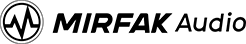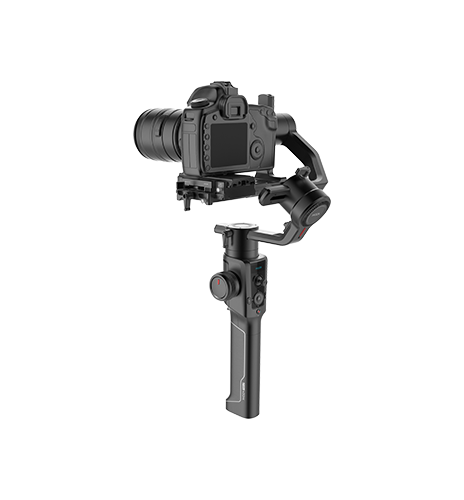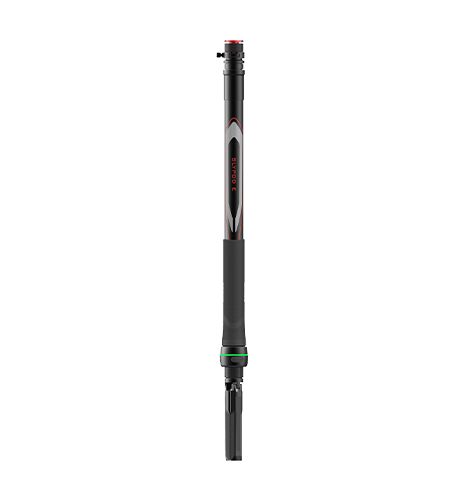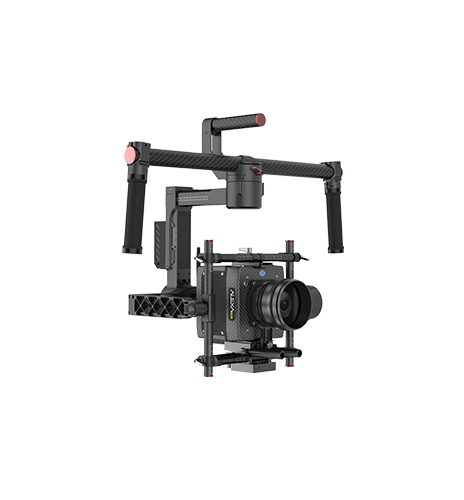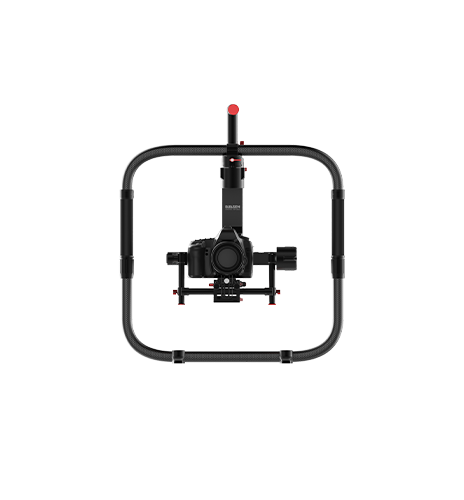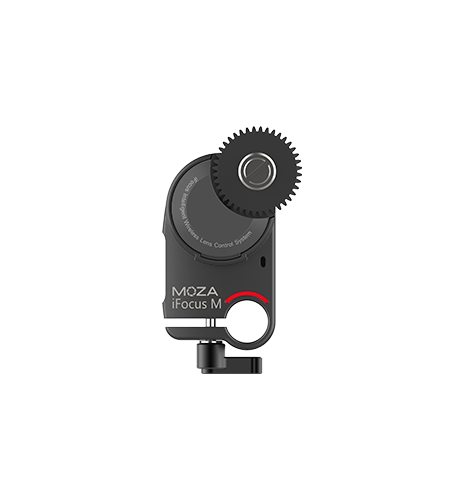Gudsen MOZA now releases new firmware for Air 2. It updates and adds some new functions. Details are as follows:
Date: 2019.09.02
Firmware: V1.0.0
MOZA Master App: iOS: V2.0.2
MOZA Master App: Android: V2.0.2
MOZA Master APP for Windows: V1.0.5
MOZA Master APP for Mac OS: V1.0.5
IFocus: V1.0.0
iFocus M: V2.0.5
What's New?
Added smart wheel modes for tilt axis, roll axis, and pan axis control. Updated icons for the smart wheel modes.
Added a new feature called FPV mode. This feature can follow 360° for all three axes.
Improved balance check algorithm. Once completed, the balance check algorithm will display a guide on how to correct the balance of the camera setup.
Single press the smart trigger to re-center the camera automatically.
Added button functions.
Completely revised menu.
Optimize camera control.
Added record and repeat follow focus movement for iFocus and iFocus M.
Added mimic motion control and object tracking function. (MOZA Mater App is needed)
Added tripod mode option for Time-lapse to stabilize longer exposures.
New motion track recording function. (MOZA Mater App is needed)
New object tracking function.(MOZA Master APP is needed)
Power management system, optimizes voltage usage to extend battery life.
Notes:
1.Smart wheel modes.
Added smart wheel modes for tilt axis, roll axis, and pan axis control. Updated icons for the smart wheel modes.
2.FPV mode.
This feature can follow 360° for all three axes.
3.Inception Mode 3.0.
The Rotation Angle Selection:
Normal: The gimbal will continuously rotate.
180°: The gimbal rotates only 180° and then stops automatically.
360°: The gimbal rotates 360° and then stops automatically.
4. Balance check.
After balance check, the gimbal will automatically enter the sleep mood for balance adjustment. After adjustments are made to balancing the camera’s center of mass, long press the menu button to wake up the gimbal.
5. Re-center the camera automatically.
6. Added button functions.
Turning on/ off the tilt follow
Turning on/ off the roll follow
Turning on/ off the pan follow
7. Completely revised menu.
8. Optimized Camera Control.
Fixed the 'err' issue related to connecting the control cable to some models of Canon cameras ·
Added electronic focus function for Sony cameras (Sony camera’s focus mode needs to be set to MF) ·
Added camera functions through USB control for Panasonic GH5 and GH5S. Supported functions, shutter control, video rec/stop, parameter adjustments, and electronic focus control. Note: Requires M3C-Micro+Micro to Type-C adapter.
9. Record and Repeat Follow Focus Movement
To use this function, the firmware of the follow focus motor must be updated to the latest version.
10.Mimic Motion Control and Object Tracking Function
Through the MOZA Master app enter mimic motion control, the gimbal will mimic the direction and speed of the phone’s movement. The sensitivity of mimic motion control can be adjusted on the left. On the right, each axis’s movement can be turned off or on.
11. Tripod Mode Option for Time-lapse
Before starting the tripod mode, the stabilizer needs to setup at the desired location. Once the tripod mode is activated, the stabilizer cannot be moved again. If moved the gimbal will fail to follow the preset path. The tripod mode cannot be used, when shooting a hyper-lapse.
12. New Motion Track Recording Function
The gimbal will return to the starting key frame and then move according to the track.
13.New Object Tracking Function
The object tracking function requires a smartphone to be mounted above the camera and running the MOZA Master App. (Phone Holder is available for purchase) The App will use your phone’s camera to track a subject/object and direct the movement of the gimbal to follow that subject/object.
14.Power management system, optimizes voltage usage to extend battery life.
How to Upgrade
Download APP & software:
http://www.gudsen.com/moza-air-2-downloads
Tutorial Video: Stay tuned for updates
Notes:
1. If it is the first time you have connected a MOZA product to your computer, you will need to install a driver to identify MOZA products such as Air 2, AirCross 2, Air 2, iFocus-M, etc.
2. Firmware for MOZA products must be updated to the latest version in order for them to be used together. Such as Air 2, iFocus、iFocus M、APP、GUI.
3. After the firmware upgrade, the iFocus/iFocus-M will not connect to the wireless remote controller. New firmware for the remote controller will be updated later, the estimated release date is 15th September.
4. Windows/Mac OS MOZA Master App does not support Air 2 with/under V1.0.0, after the connection, the firmware upgrade prompt will be popped up.
5. Please do not use this version to upgrade Air 2 if you keep MOZA Master with V1.1.X version in your computer, the firmware of Air 2 will be downgraded to/under V.1.0.0.