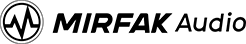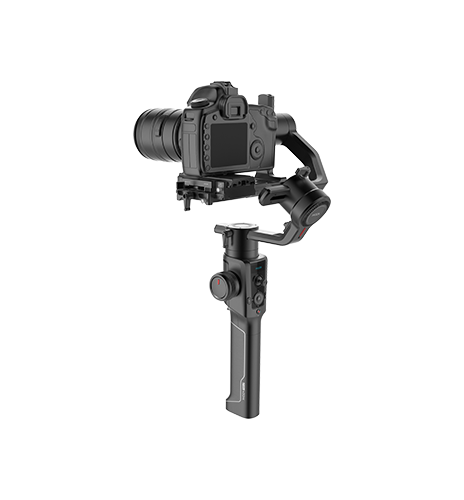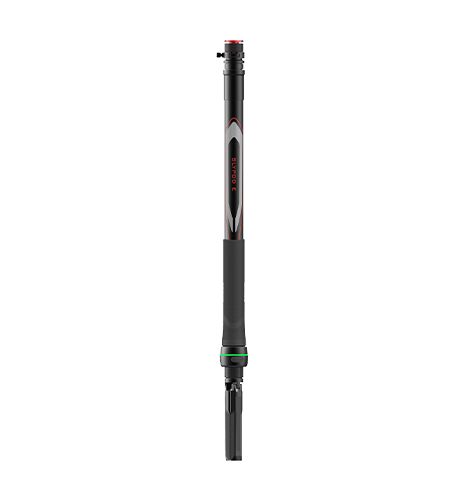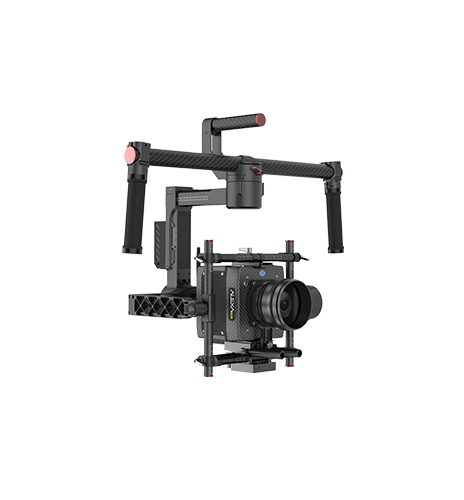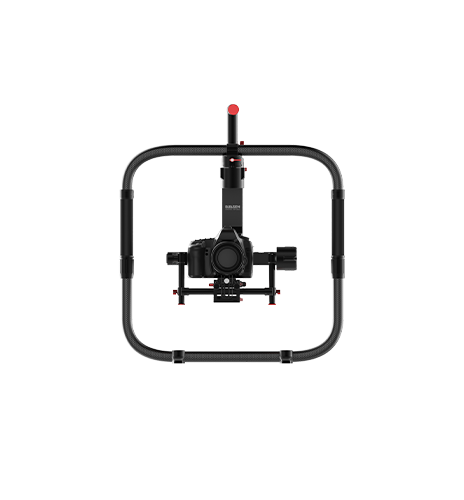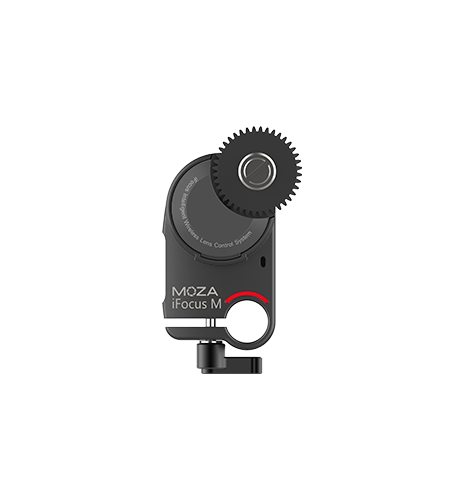Gudsen MOZA now releases new firmware for Air 2. It improves the compatibility and gives more available controls for popular cameras.
Details are as follows:
Date: 2019.3.25
Firmware: V0.4.13
MOZA Master App iOS: V1.0.1
MOZA Master App Android: V1.0.5
What's New?
Added electronic focus support for Nikon D850, Z6, and Z7 with supported Nikkor lenses.
Added adaptive speed adjustment support for Nikon D850, Z6 and Z7.
Added aperture, shutter and ISO adjustment support for Nikon D850, Z6 and Z7.
Added photo taking, video recording and parameter adjustment support like aperture, shutter and ISO for Canon EOS R.
Added live view switch support for Nikon D850.
Added increment parameter adjustment support and more comprehensive control range for Canon and Nikon cameras.
Added autofocus support in video recording for Canon, Sony and Nikon cameras.
Fixed other minor bugs.
Notes:
1. Electronic focus control.
Support electronic focus control of USM lenses and STM lenses.
For some STM lenses, the wheel focus control will occasionally stutter, which can be alleviated by setting the wheel sensitivity or using an external follow focus.
2. Speed adaptive adjustment.
There’re three speed settings with camera electronic focus: fast, medium and slow; which usually needs to be set manually.
New firmware V0.4.13 added adaptive speed adjustment support. The faster the wheel is turned, the faster the focusing speed will be, making the speed set smarter and faster.
If the focus wheel is insensitive or oversensitive, adjust its sensitivity parameters.
3. Increment parameter adjustment
Canon: Full range adjustment of EV increment options 1/3, 1/2 and ISO options 1/3, 1.
Nikon: Full range adjustment of EV increment options1/3, 1/2, 1 and ISO options 1/3, 1/2, 1.
How to set (take ISO as an example):
When the increment is 1 (1 time increase): 100, 200…
When the increment is 1/2 (1/2 times increase): 100, 150, 200…
When the increment is 1/3 (1/3 times increase): 100, 125, 160, 200…
Note: Different camera models have different parameters, which are subject to the camera used.
4. More comprehensive parameter control range
The aperture adjustment range is F22 to F1.2 (the max aperture is subject to the lens used).
The ISO adjustment range is 32 to 204800 (the specific range depends on the camera used).
5. Autofocus
Single press the trigger to start autofocus support.
Please switch the lens to AF mode when using the autofocus feature.
How to Upgrade
Download APP & software: http://www.gudsen.com/moza-air-2-downloads
Tutorial Video:
Via computer: https://www.youtube.com/watch?v=JeYZj7n21qs&t=3s
Via APP:https://www.youtube.com/watch?v=OnTKQc4goWw