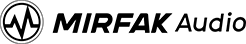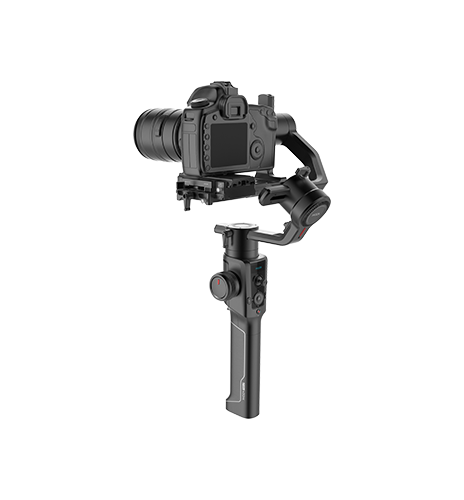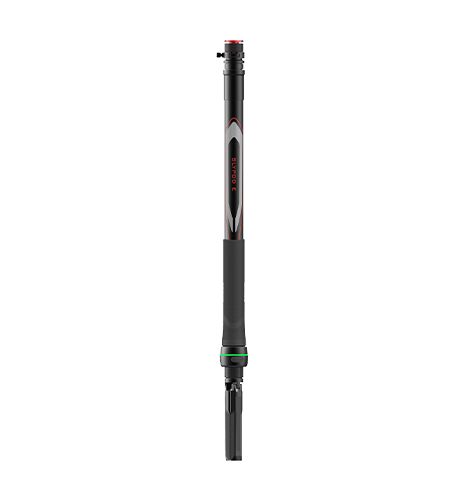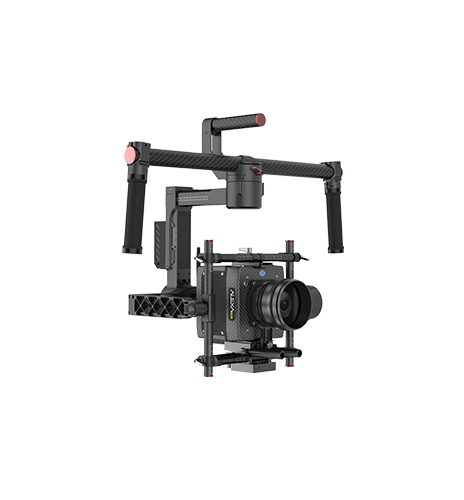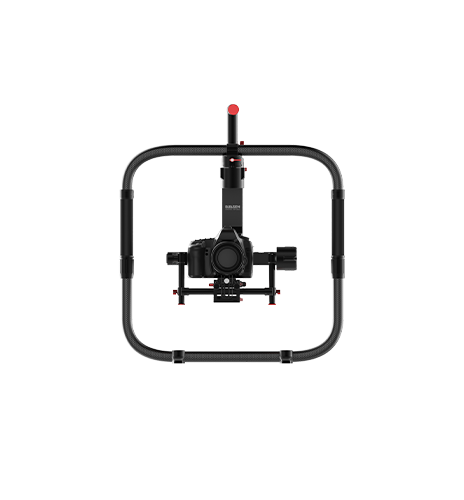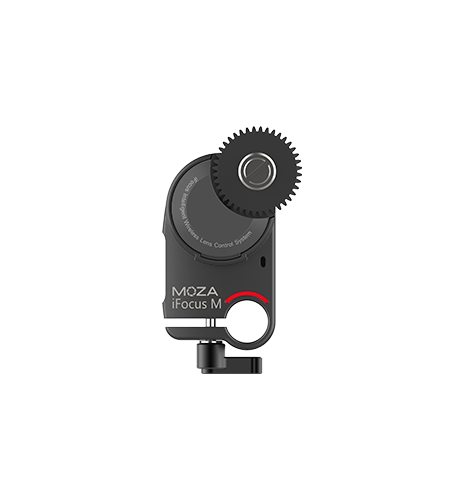Gudsen MOZA now releases new firmware for AirCross 2. It updates and adds some new functions. Details are as follows:
Date: 2019.12.12
Firmware: V1.0.3
MOZA Master App: V2.0.10
What is New about AirCross 2?
1.Added Z CAM E2 controlling functions and supported video recording and auto focus.
2.Added BMPCC 4K controlling functions and supported video recording.
3.Added the linkage control function (when used with Slypod/ Slypod E).
4.Added Panorama function.
5.Added dial wheel locking function.
6.Added the roll axis range to ±60° in Roll Follow Mode.
7.Fixed Smart Wheel and Follow Functions issues.
What is New with MOZA Master App?
1.Added a new direction option when using object tracking feature. The landscape position with lens place can be either left or right side.
2.Added linkage control function when used with Slypod or Slypod E.
3. Added multiple languages setting.
4.Fixed App default language to English.
5. Added Acceleration Mode and Gearshift Mode in Slypod.
Note: Here are detailed explanations for some important points above.
For Point 1:
1.AirCross 2 uses M3C-LANC cable for Z CAM E2 control (select M3C-LANC for protocol in the AirCross 2)
2.When selecting a protocol in the AirCross 2, please do not choose a protocol other than M3C-LANC to connect the AirCross 2 to Z CAM E2.
For Point 2:
1.AirCross 2 uses M3C-CP new cable for BMPCC 4K control (select M3C-USB for protocol in the AirCross 2, please also note, this is not the same as the M3C-C cable)
2.When BMPCC4K is successfully connected to the AirCross 2, please do not manually operate the camera while operating the controls via the AirCross 2 (If you use the AirCross 2 to control start/stop recording or other functions). This will cause the AirCross 2’s first button used to be invalidated, although pressing record button again will still works.
3.When the BMPCC 4K camera battery is extremely low (red), the camera will stop recording.
For Point 3:
1.When use the linkage control function with AirCross 2, the firmware version of Slypod E and Slypod needs to be at least V6.3.6 or higher
2.AirCross 2 with firmware version earlier than V1.0.3 cannot support linkage control function.
For Point 10:
In previous version, the mobile phone can only be placed in one direction when using the object tracking function. Now we can put the phone lens in left and right side when using object tracking.
For Point 11:
For detailed instructions on the linkage control function of AirCross 2 and Slypod E/Slypod, please refer to related tutorials at Gudsen.com.
How to Upgrade
Download APP & software:
https://www.gudsen.com/moza-aircross-2-downloads
Tutorial Video: Stay tuned for updates.