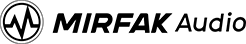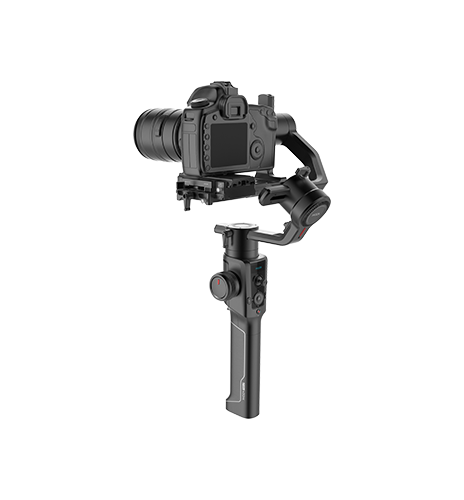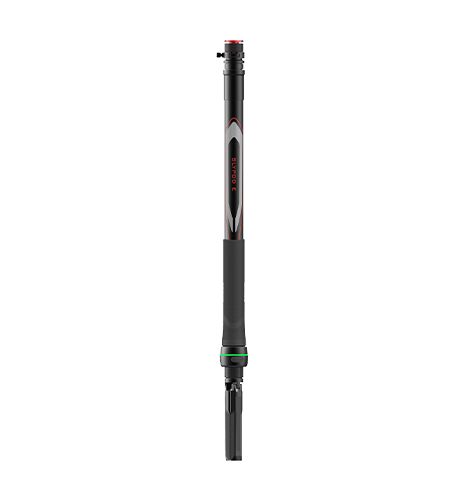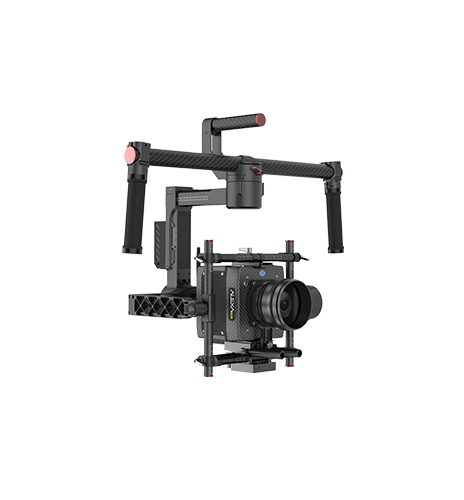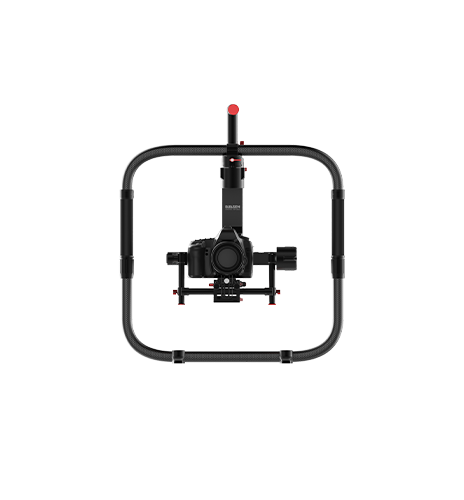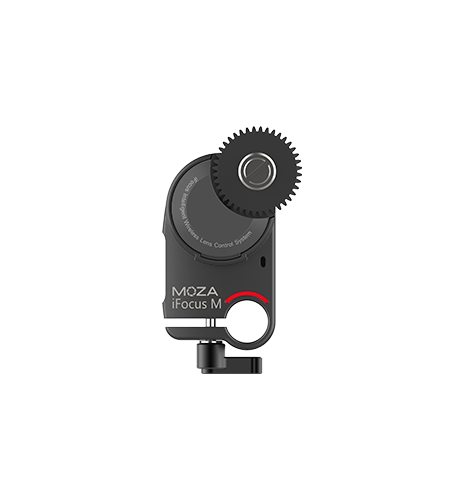-
Back
-
Perfect your creation
-
Designed for shooting stable videos
-
World's first 3-in-1 slider&monopod
-
Created for cinematography
-
Immerse into VR world
-
Enhance your creativity
-
-
Back
-
Best smartphone gimbal ever
-
-
-